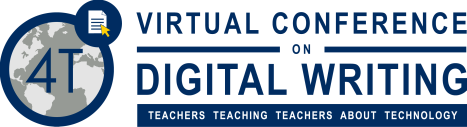Each session is live through Blackboard Collaborate. It is a free tool for our participants to use. As a participant, you are responsible for making sure that Blackboard Collaborate works on your computer.
Links to webinar rooms will be posted on the website on the day of each session.
We HIGHLY recommend that you test Blackboard on your computer before the conference begins to make sure that the tool will work. Please click on the test link below to make sure the room opens up for you. You will also want to run the audio wizard under the tools menu.
Participants: Test Room Link!
Make sure you can open the Blackboard room. If you cannot, please download the latest version of JAVA (Free---go to Software Update on a MAC). You can also visit the Blackboard Collaborate Support Desk.
NOTE: Blackboard Collaborate is not compatible with Chromebooks. We also do not recommend accessing the webinars on an iPAD because use of the Blackboard Collaborate interactive tools is very limited.
See the video below for a step by step tutorial on how to gain access to a Blackboard Collaborate room.
Links to webinar rooms will be posted on the website on the day of each session.
We HIGHLY recommend that you test Blackboard on your computer before the conference begins to make sure that the tool will work. Please click on the test link below to make sure the room opens up for you. You will also want to run the audio wizard under the tools menu.
Participants: Test Room Link!
Make sure you can open the Blackboard room. If you cannot, please download the latest version of JAVA (Free---go to Software Update on a MAC). You can also visit the Blackboard Collaborate Support Desk.
NOTE: Blackboard Collaborate is not compatible with Chromebooks. We also do not recommend accessing the webinars on an iPAD because use of the Blackboard Collaborate interactive tools is very limited.
See the video below for a step by step tutorial on how to gain access to a Blackboard Collaborate room.